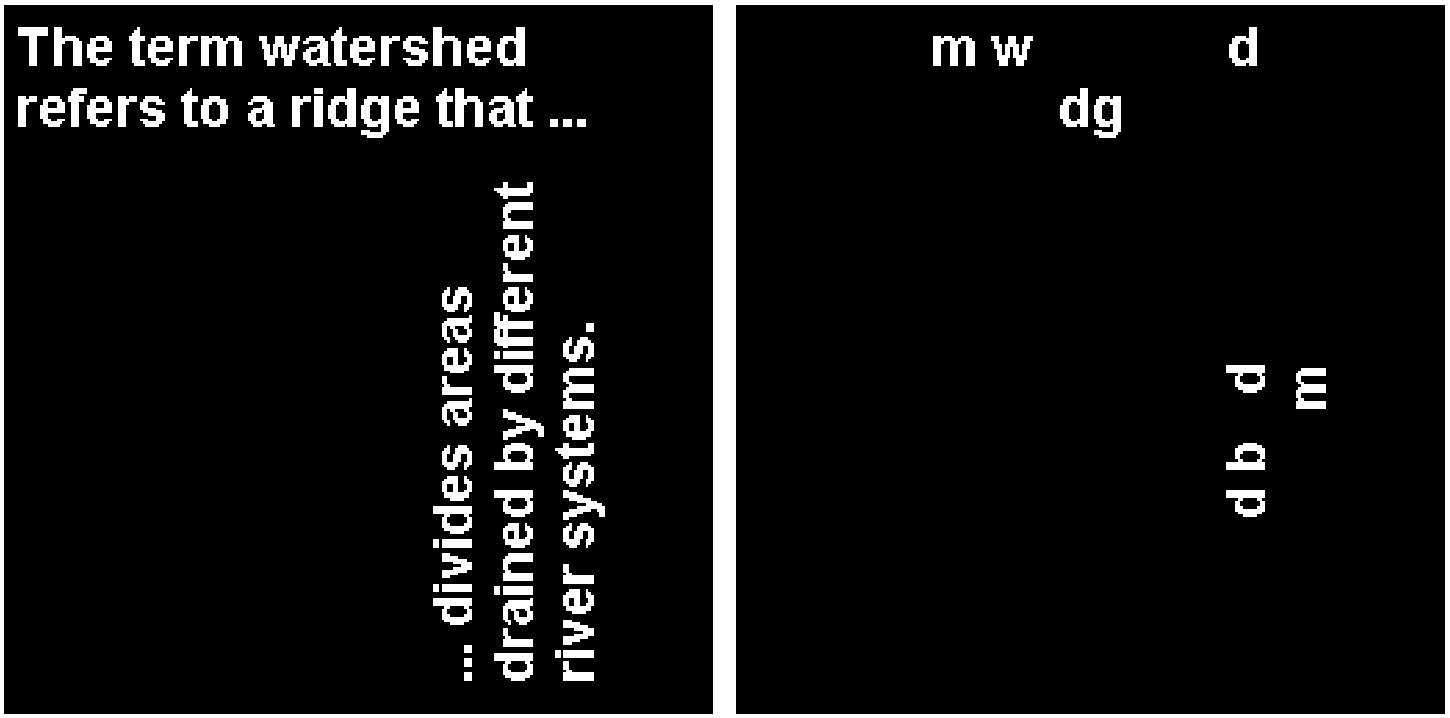cc2bw
Convert connected components to binary image
Description
BW = cc2bw(CC)Converts a connected components structure CC returned by bwconncomp into a binary image BW.
BW = cc2bw(CC, obj2keep=indices)Creates a binary image containing only the connected components specified by indices.
Input Arguments
CC — Connected components (objects)
Connected components, specified as a structure with the following fields:
| Field | Description |
|---|---|
connectivity | Connectivity of the connected components |
image_size | Size of the binary image |
num_objects | Number of connected components in the binary image |
range | Range of the image coordinates |
inc | Image's increment (!= 1 whem image is referenced) |
registration | Registration of the image |
x | X coordinates of the image |
y | Y coordinates of the image |
layout | Memory layout of the image |
proj4 | Projection definition (optional) |
wkt | Well-known text definition (optional) |
epsg | EPSG code of the image |
bbox | The bounding boxes as a vector of GMTdataset |
pixel_list | Vector where each element contains the linear indices of the pixels in each object |
centroid | A Float64 Matrix with the x,y coordinates of the centroids for each component |
area | A vector of Float64 with the areas of each component |
obj2keep — Objects to keep
Objects to keep, specified as one of these values:
Positive integer or vector of positive integers — Keep the object or objects whose index is included in
obj2keep. The length ofobj2keepis less than or equal toCC.num_objects.Logical vector — Keep the objects whose corresponding element in
obj2keepistrue. The length ofobj2keepmust be equal toCC.num_objects.
Output Arguments
BW — Binary image
A new GMTimage, returned as a logical array of the same size as CC.image_size.
Examples
Keep Largest Connected Components
Read a binary image and detect the connected components:
BW = gmtread(TESTSDIR * "assets/text.png");
CC = bwconncomp(BW);Create a binary image that contains only the 2nd through 10th largest connected components:
using GMT
# Sort by area in descending order
idx = sortperm(CC.area, rev=true);
Ifilt = cc2bw(CC, obj2keep=idx[2:10])
grdimage(I, figsize=6)
grdimage!(Ifilt, figsize=6, xshift=6.2, show=true)Select Connected Components Based on Multiple Criteria
Read a grayscale image of grains of rice, then convert the image to binary:
I = gmtread(TESTSDIR * "assets/rice.png");
BW = binarize(I);
imshow(BW)Select regions for whom these conditions apply:
The area is greater than 50 pixels
The bounding box is less than 15 pixels wide and is greater than or equal to 20 pixels tall
This example uses the filter function to get the indices of the connected components that satisfy these criteria. The ind2bool function is used to convert the vector of indices returned by filter into into a vector of Boolean that can be combined with the area andition and te result passed to cc2bw.
This example also shows a problem with the bwconncomp function when the BoundingBoxes of components overlap. In such cases it may happen that parts of one component are included in the another component. This can lead to wrong results in some areas (as can be seen with the help of the red rectangles drawn around each component).
CC = bwconncomp(BW);
selection = (CC.area .> 50) .&& ind2bool(filter(CC.bbox, true, _aspect=15/20), CC.num_objects);
BW2 = cc2bw(CC, obj2keep=selection)
# Display the original and filtered images
grdimage(BW, figsize=6, plot=(data=CC.bbox, lc=:red))
grdimage!(BW2, figsize=6, xshift=6.2, show=true)See Also
These docs were autogenerated using GMT: v1.33.1