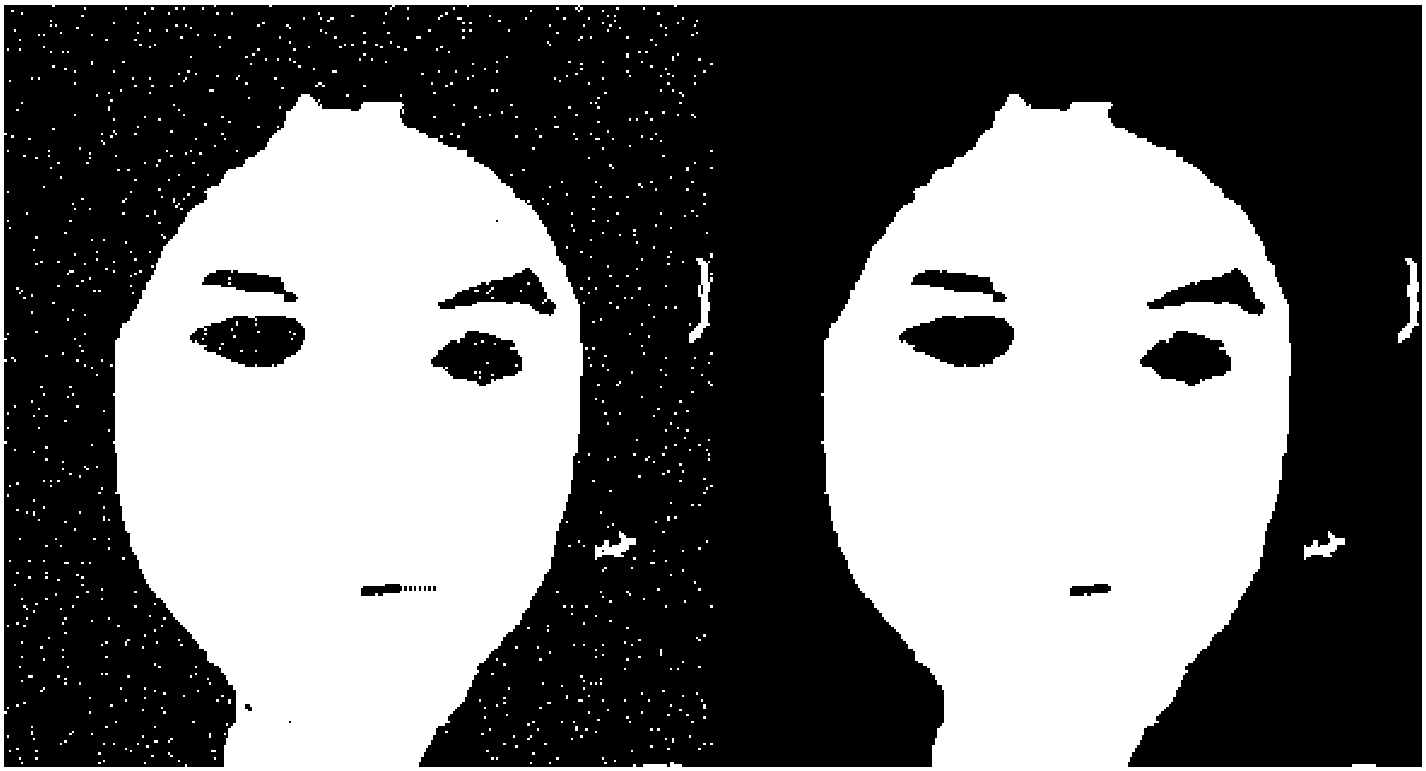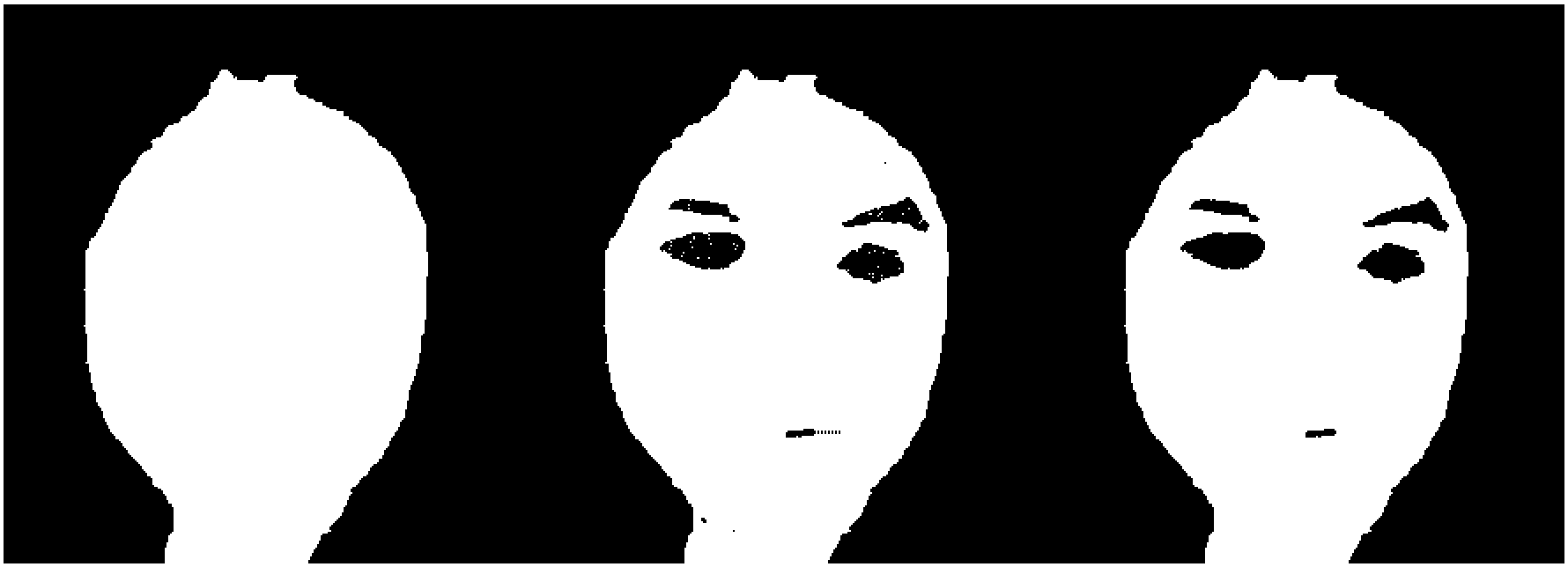bwareaopen
bwareaopen(I::Union{GMTimage{UInt8,2}, GMTimage{Bool,2}}; keepwhites::Bool=false, keepblacks::Bool=false, kwargs...)::GMTimageRemove all connected components (groups of pixels) that have fewer than P pixels from the binary image Ibw.
Remove groups of pixels in the image that are smaller than a provided threshold size (in pixels) and replaces them with the pixel value of the largest neighbor polygon. This operation is known as an area opening.
Polygons are determined as regions of the image where the pixels all have the same value, and that are contiguous (connected). The work is done by the GDAL GDALSieveFilter function.
Args
I::Union{GMTimage{<:UInt8, 2}, GMTimage{<:Bool, 2}}: Input binary image. It can be a GMTimage object or a file name that once read bygmtreadreturns a binary image.
Kwargs
keepwhites: If set totruekeeps all the white pixels (or true) in input image as white in the output image. That is, only let the black pixels be set to white (or true).keepblacks: If set totruekeeps the black pixels (or false) in the input image as black in the output image. That is, only let the white pixels be set to black (or false).threshold: groups of pixels with sizes smaller than this will be merged into their largest neighbor. The default is 10.conn: Connectivity. Either 4 indicating that diagonal pixels are not considered directly adjacent for polygon membership purposes or 8 indicating they are. The default is 4.
Returns
A new binary GMTimage.
Example
using GMT
# Read the test image
I = gmtread(TESTSDIR * "assets/face_bw.png");
# Remove the small blobs using the default threshold size (10 pixels)
Ic = bwareaopen(I);
grdimage(I, figsize=6)
grdimage!(Ic, figsize=6, xshift=6, show=true)The result is almos good as all salt-&-pepper noise has gone, buy two outer white patches survived cleaning. We could have used a larger than 10 pixes threshold value in bwareaopen call but that would have removed the mouth as well. To solve this we are going to take a more brute force approach. We will remove all patches smaller than 1000 pixels, which removes also the eyes, eyebrows and mouth but restore them in the same step by invoking the option keepblacks.
using GMT
# Brute cleaning
Ic1 = bwareaopen(I, thresh=1000);
# Retain the "blacks"
Ic2 = bwareaopen(I, thresh=1000, keepblacks=true);
# But this still leaves some noise over the eyes, so clean it again
Ic3 = bwareaopen(Ic2)
grdimage(Ic1, figsize=5)
grdimage!(Ic2, figsize=5, xshift=5)
grdimage!(Ic3, figsize=5, xshift=5, show=true)These docs were autogenerated using GMT: v1.29.0